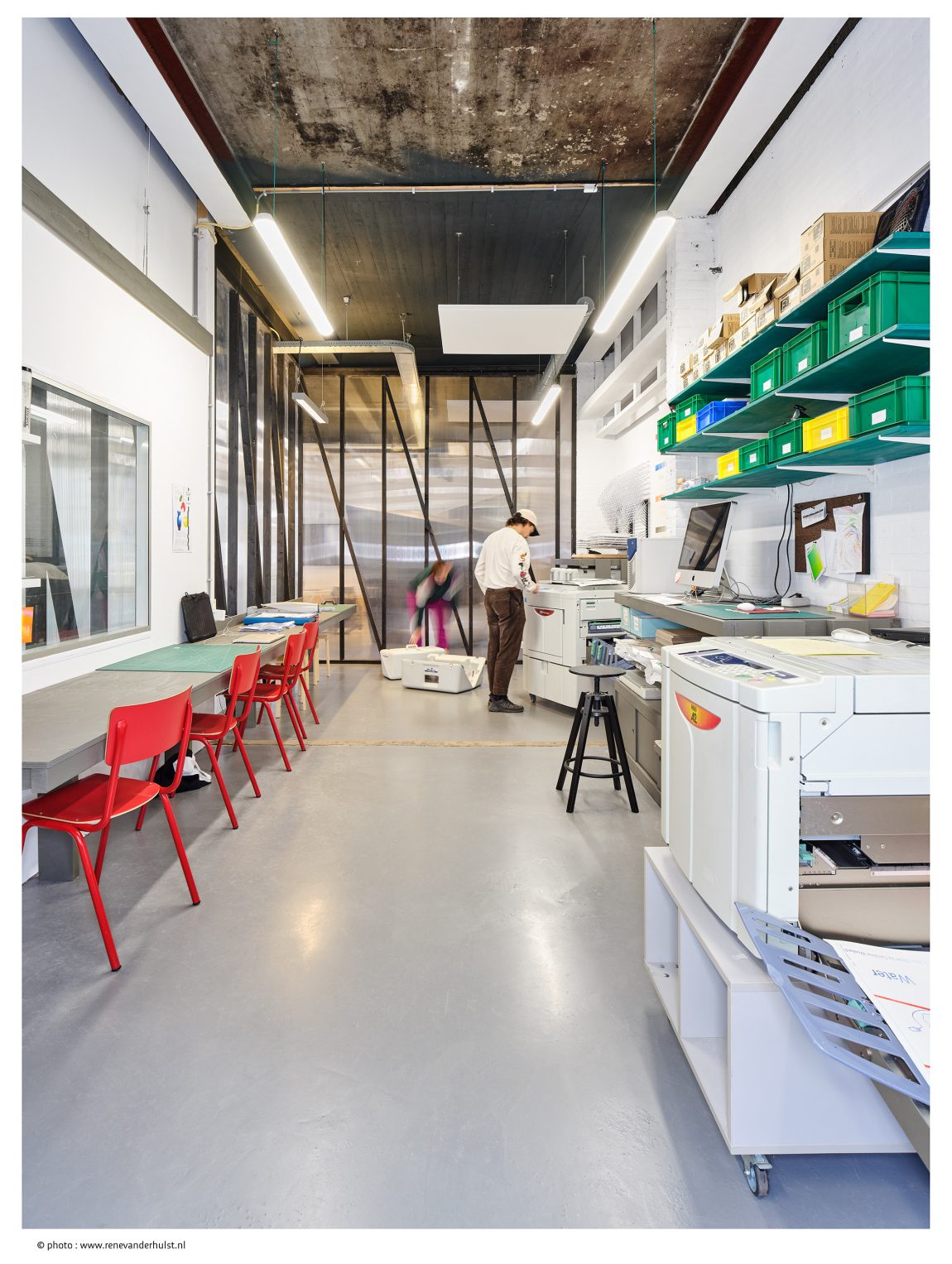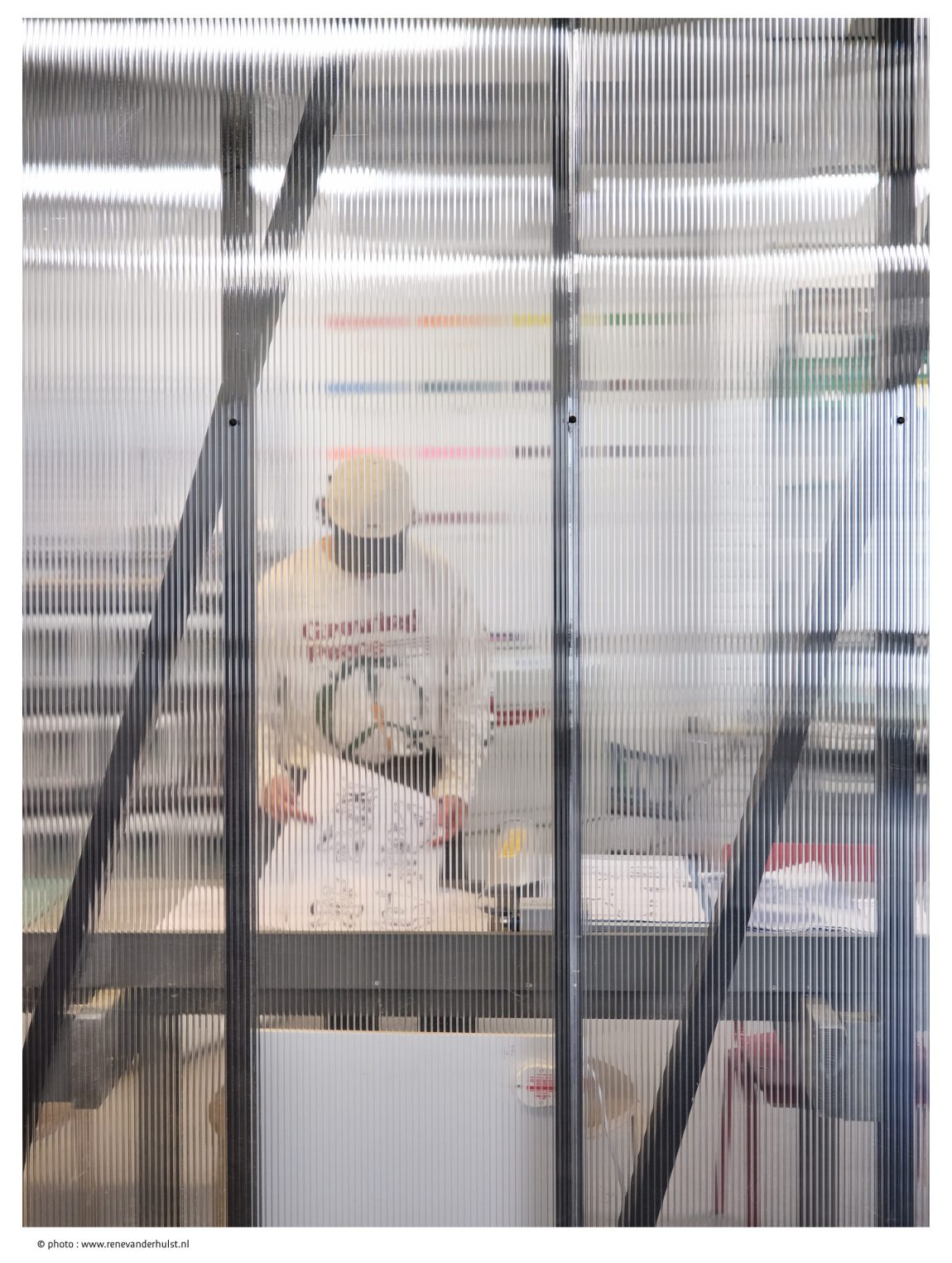ABOUT OUR RISO DUPLICATORS
We have 3 Riso machines: two A3s (the ME9350E and MF9350) and an A2 duplicator.
The A3 two-colour-duplicators have 2 drums so they can print two colours in a single pass. The A2 duplicator has 1 drum so it can print 1 colour at a time.
We have a modest variety of paper available in A4/A3/A2 size, mostly off-white, 60-120 grams EOS paper. For specific paper wishes you’re welcome to bring your own paper. preferably select uncoated/offset paper and keep in mind the thickness of the paper (see printing specifications).
For multiple-colour projects it is possible to use our drying rack or storage drawers. Since we may not always have space available, we advice you to think about proper transport/storage means for your prints.
TECHNICAL SPECIFICATIONS
The digital printing file:
– The printing file needs to be set up in greyscale.
– Avoid manipulating the transparency/opacity settings to create light/dark; instead use %tints to make contrast in grey tones
– if you’re using more than 1 colour: make every color layer a separate file (just like with silkscreening)
– make sure your file is flattened and save file as a .pdf
– bring your file on an USB-stick (mac formatted for A3, windows for A2)
Risograph inks are either soy or rice-bran-based and do not conform exactly to any color standards. Additionally, the inks are slightly transparent and allow for overprint and colorblending. Approximate digital color reference can be found at http://stencil.wiki/colors
Inks
Risograph inks are soy or rice bran-based and do not conform exactly to any colour standards. Additionally, the inks are slightly transparent and allow for overprint and colour blending. Approximate digital colour reference can be found at http://stencil.wiki/colors
RISO PRINTING MACHINES
A3 two-colour-duplicators:
Printing Image Resolution : up to 600 dpi x 600 dpi
Print Paper Weight: 60 – 220 gsm
Print Paper Size: Minimum 297 mm x 210 mm
Maximum: 420 mm x 297 mm
Printing Area: 400 mm x 277 mm
Colours available (A3 ME9350E): grey, black, burgundy, yellow, orange, bright red, purple, blue, teal, green, metallic gold, fluorescent pink and fluorescent orange.
Colours available (A3 MF9350): flat gold, crimson, medium blue, black, yellow, green, fluorescent pink and fluorescent orange.
A2 duplicator:
Printing Image Resolution: up to 600 dpi x 600 dpi
Print Paper Weight: 60 – 120 gsm
Print Paper Size: Minimum 420 mm x 297 mm
Maximum: 594 mm x 420 mm
Printing Area: 574 mm x 400 mm
Colours available: black, yellow, red, blue, green and white